Gildemeister, BMW’s biggest dealer un Peru, had seeing increasing competition in the space for the past year. They wanted to improve their sales and keep themselves ahead.
My consultation was part of a broader effort to convert as many visits as possible into sales.
The result was an overhaul of the showroom sale experience, with an iPad kiosk app at the center of it.
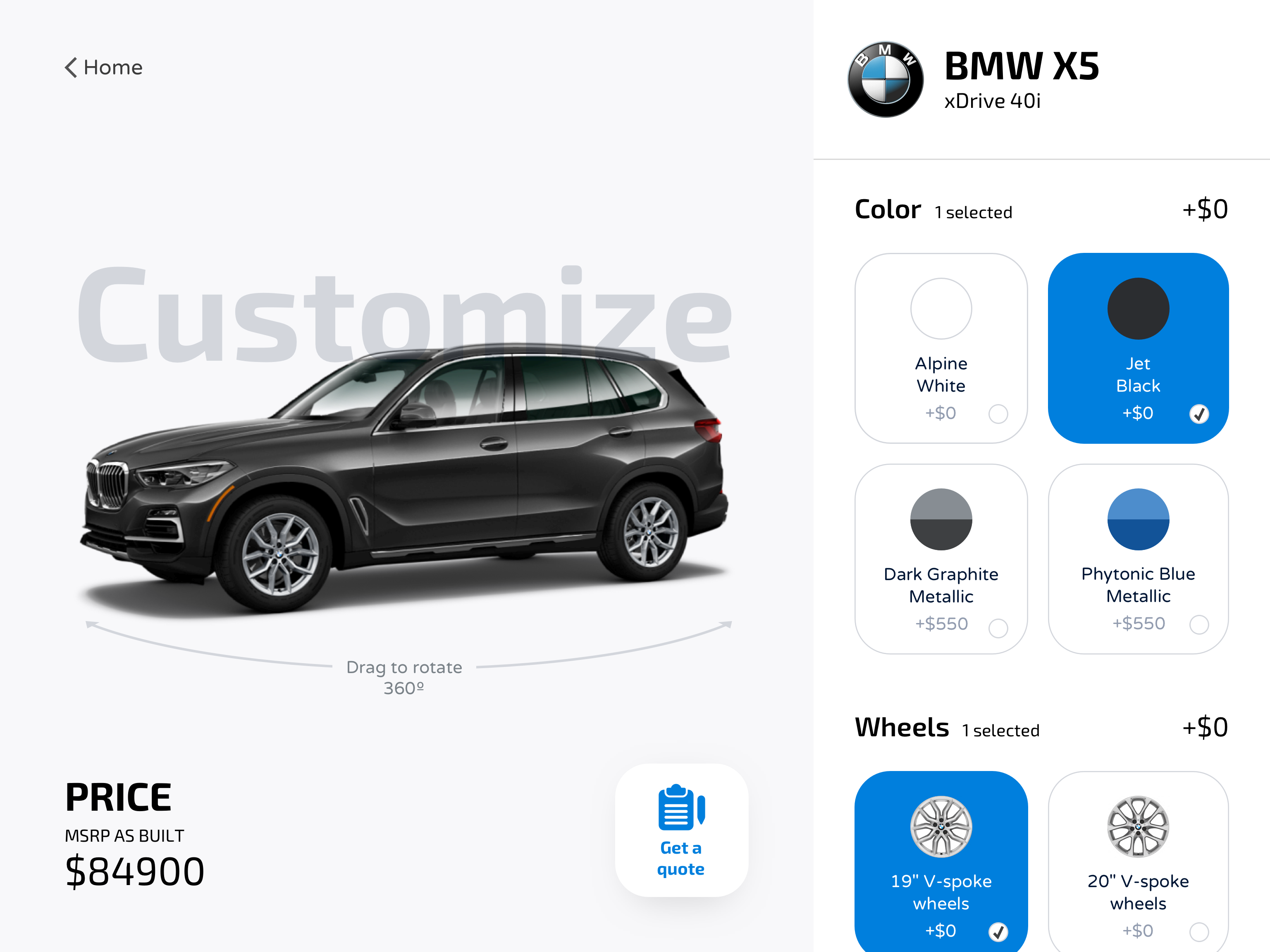
Team
- Project Manager
- Back end Developer
- UI Developer (Me)
- Product Designer (Me)
- Sales Manager
My role as Product Designer involved getting to know the current sales flow at the showroom, identify potential issues and opportunities. Along with the Sales Manager and his team, I redesigned the sales experience from start to finish.
Then I was the direct responsible for designing and building the UI (including interactions, animations and visual design) for the kiosk app we planned to showcase at each car exhibit.
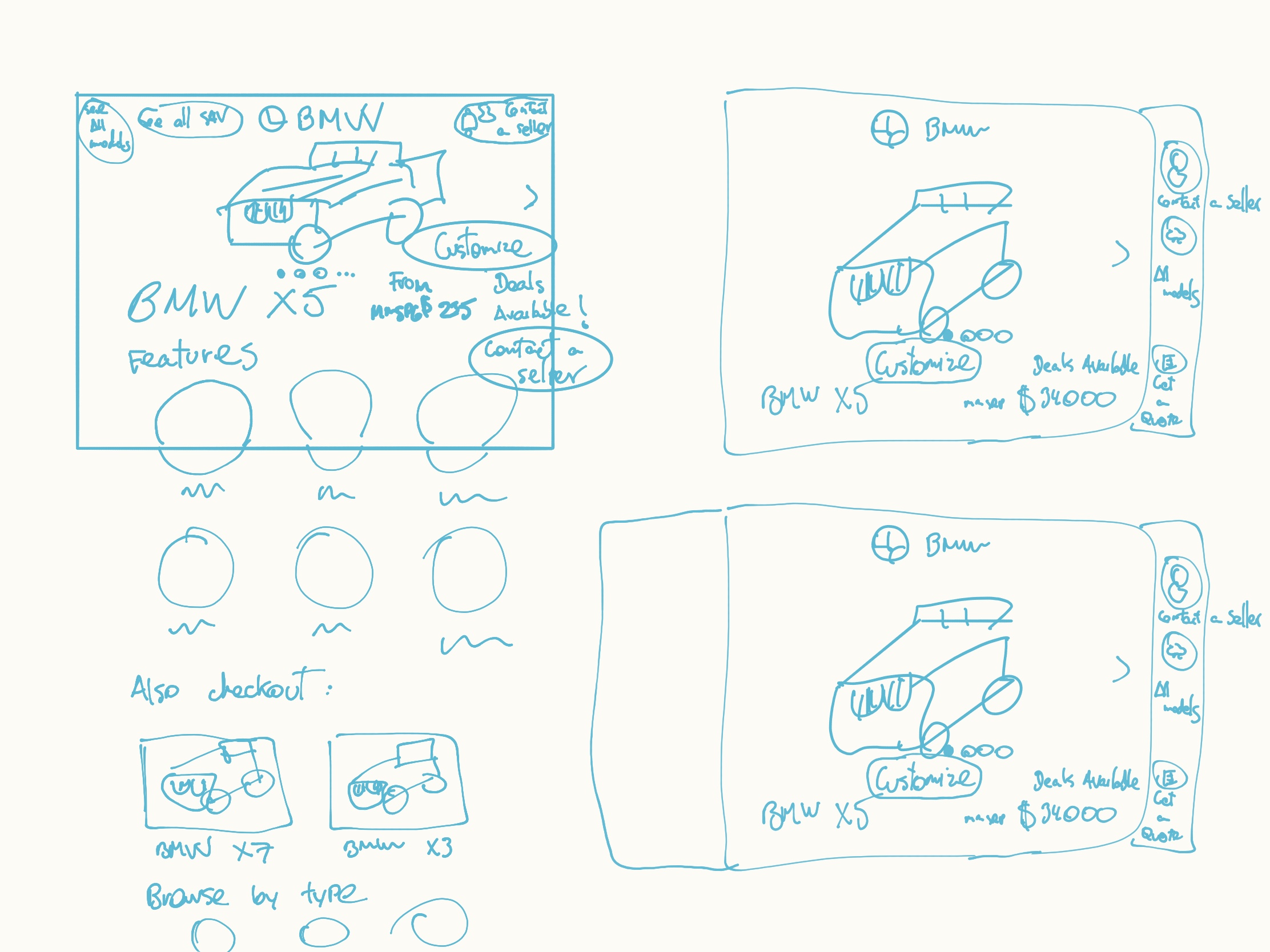
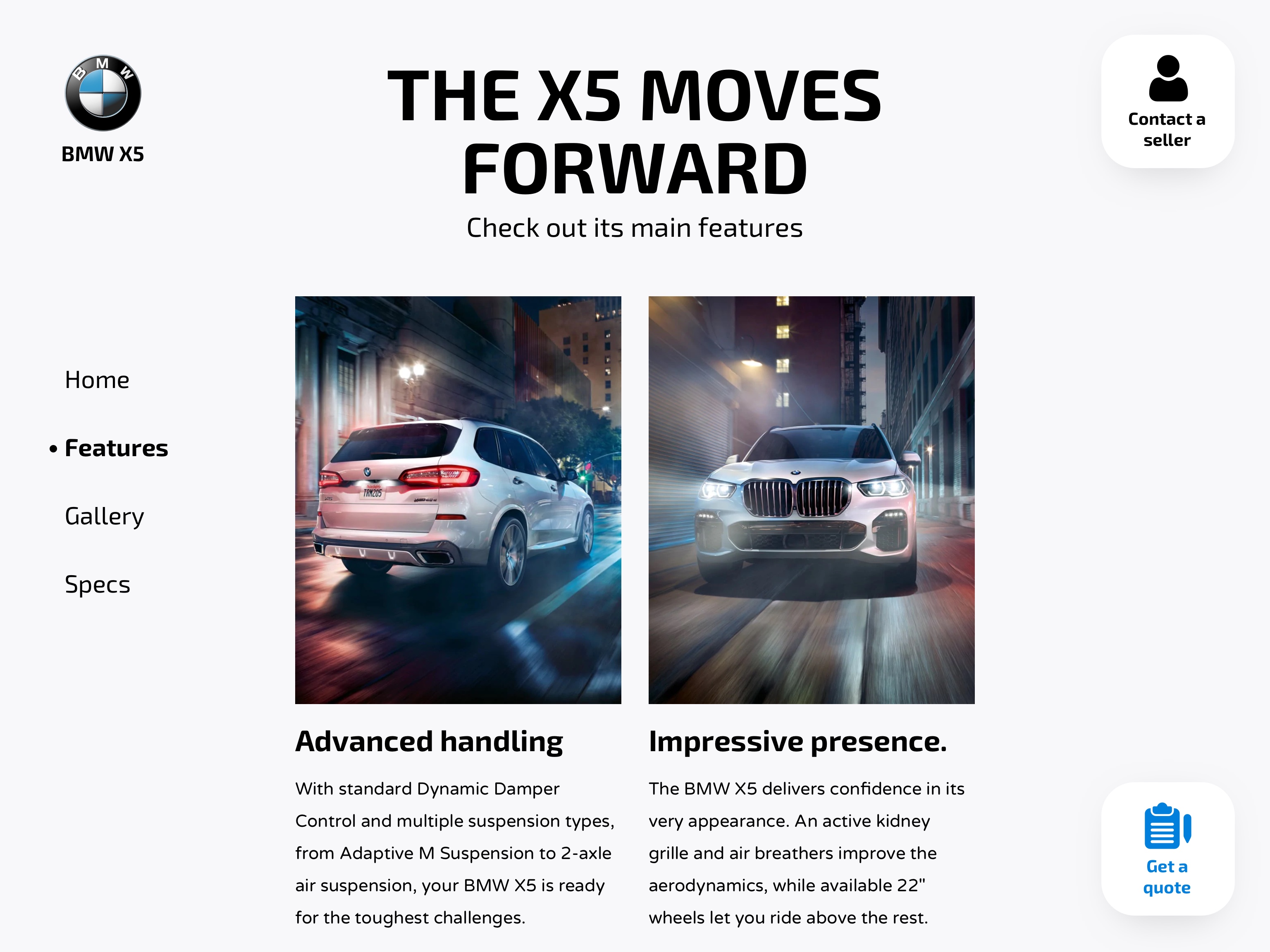
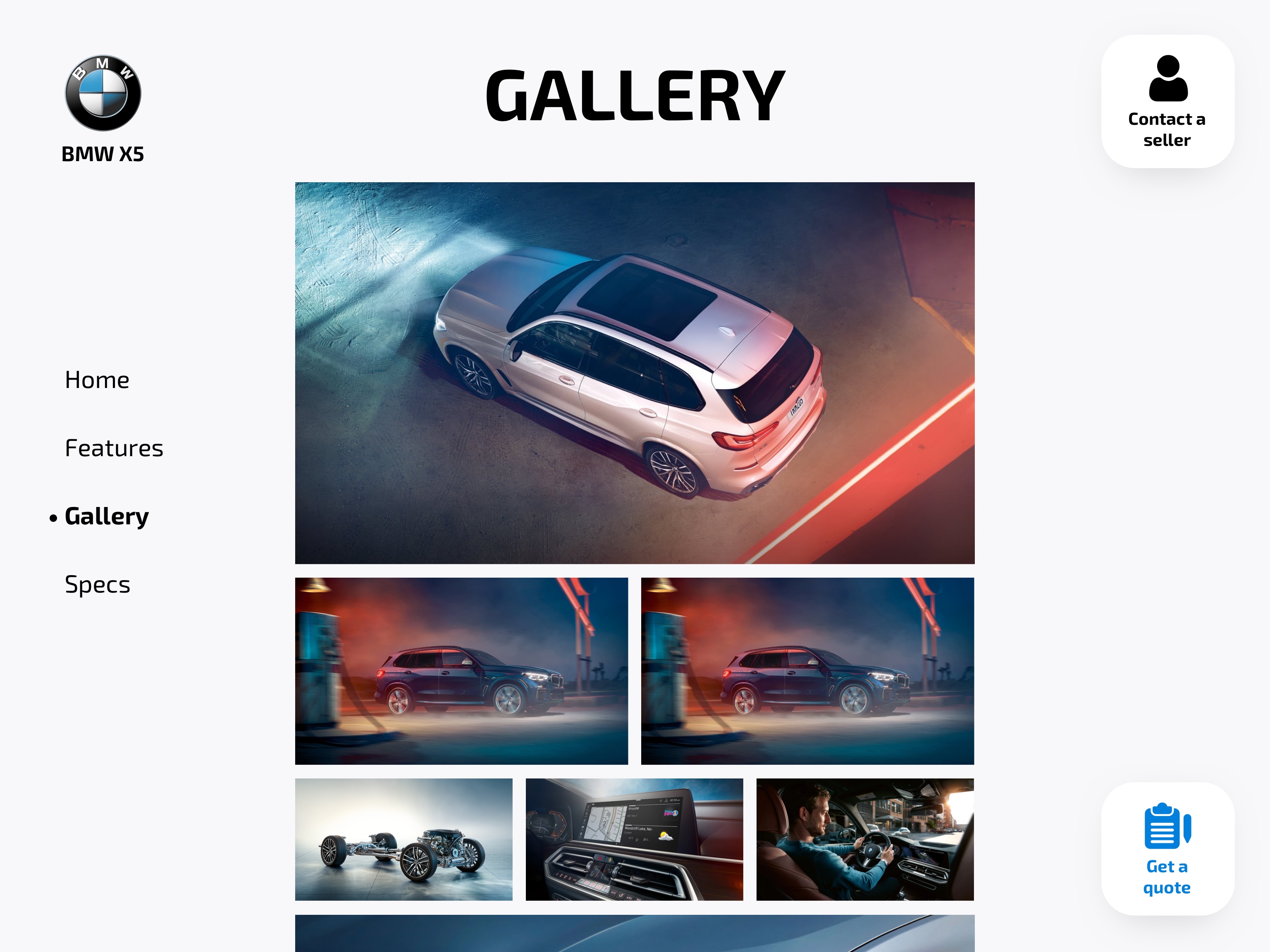
The Challenge
Despite the monthly visit count remained the same, sales were down for the year. Part of the problem was that buying a car took too much time and involved meeting several employees, a few phone calls and a lot of paperwork.
An early victory was convincing the Sales Manager to be actively involved in the project, having a stake and shared responsibility of its success. This was key for having direct influence in the sales user flow redesign.
Getting to know the problem
I conducted interviews with 3 sellers, 2 IT employees, and spent a day making quick surveys to real customers visiting the showroom.
Key Findings
- Customers didn’t know how to start a buy. There was no visual affordance or clear signs on how to ask questions or start the negotiations.
- The sales representative didn’t always have updated information about a vehicle, including availability and latest price. They frequently had to step out or make a phone call for getting the missing info.
- There was no follow-up on potential buyers once they left the building.
- The whole sale process took up to 90 minutes, involving talking to a sales representative, the floor manager and the quote representative.
Streamlining the sale flow with a kiosk app
I decided to center the showroom sales experience around an iPad kiosk app, to be placed at all car exhibits.
This app served as the starting point for all interactions, including:
- Getting detailed information about the exhibited car.
- Customize the car and getting a price
- Request a quote
- Asking for help from a sales representative.
Goals
- Reducing friction and uncertainty in the sales process.
- Reducing sale process duration.
- Improving visit-to-sale conversion.
Customizing as an inviting call to action
Customizing is a way of imprinting yourself into a car. It invites owning. That’s why the ‘Customize’ button is front and center on the main screen. It’s the perfect call to action for starting a sale.
Sales representatives as guides instead of steps in the process
Previously the sale stage was determined by which employee were you currently dealing with. This was placing the representative as a barrier instead of an enabler of the sale. We changed that so the customer only needed to talked to a representative when it wanted help in navigating the process. A planned follow-up project is creating an entirely online-only sale experience, with companion web, iPhone and iPad apps.
Transparency in prices
The customize feature allowed customers to see the prices of each model, along with each component and accessory. This took the power of pricing from the representative to the customer, further removing anxiety and mental barriers in starting a sale.
Generating leads through quotes
Prior to this project, there was no formal way to gather contact information of visitors and potential customers. The new kiosk allowed customers to request a formal quote from the system while leaving contact information, so the sales process could continue even if they leave the showroom.
Quantifying results
- 37% increase in quotes on the first year
- Visit-to-sale conversion rate up 21%
- Sale process average duration reduced from 70 minutes to 25 minutes.

